Six apps to help you change the world (or at least find your superhero cape)
by Austin Wilkerson
Nonprofit leaders, staff, and volunteers are superheroes, and superheroes need tools. Where would Batman be without the Batmobile, Captain America without his shield, or Wonder Woman without her Lasso of Truth? And, where would we be without apps? There are more than a million apps to choose from, but we’ll limit this post to six apps that can increase productivity, keep you organized, and keep your organization legally compliant. And, did we mention they are free?
Dropbox – for saving and sharing files. It is a very popular service that helps you store and retrieve all your photos, documents, videos, and files. Anything you add to Dropbox will automatically show up on all your computers, phones, and even the Dropbox website. This means you can access your information from anywhere and share it with other people. It’s a great way to distribute the too-large-for-email board packets prior to meetings. One caveat: be sure using Dropbox (and any other app that stores or exchanges information on the web) is allowed by your organization’s cyber-security policy and follows the organization’s document retention policy.
Download Dropbox: web, iOS, and Android
Similar apps: Google Drive (web, iOS, and Android) or Box (web, iOS, and Android)
VolunteerMatch – for recruiting and managing volunteers. VolunteerMatch offers a variety of tools and services to help you attract and recruit new volunteers, manage volunteers and prospects, and become a great place to volunteer.
Download VolunteerMatch: web and iOS (no Android support at this time)
Square – for taking donations and selling products. Wouldn’t it be great if you could accept a credit card donation anytime and anywhere? You can. Square uses your phone’s audio jack to allow the swiping of credit cards. You can also type in a credit card if you forgot the credit card reader. Downloading the app and receiving the card reader is free, but there is a (reasonable) fee for transactions.
Download Square: iOS and Android
Similar apps: Intuit GoPayment (iOS and Android) or PayPal Here (iOS and Android)
TripIt – for organizing and remembering your travel schedule. TripIt organizes travel plans into an itinerary that has all of your trip details in one place. Simply forward confirmation emails to your TripIt account, and TripIt will automatically build an itinerary for your trip that you can access anytime, online or from your smartphone or tablet. This is a great app for the nonprofit executive, director of development, or evangelist who spends a lot of time traveling.
Download TripIt: iOS and Android.
Expensify – for tracking expenses and staying compliant. Keeping track of your business expenses is a legal necessity. Expensify helps you quickly add cash expenses, automatically import all card transactions, and capture mileage, time, and other reimbursable expenses.
Download Expensify: iOS and Android.
Similar app: Concur (iOS and Android)
Evernote – for saving notes and remembering everything. Evernote is another hugely popular app that many of you may already be using. The app allows you to save almost anything you find important. You can use it to save research, important documents, and keep anything that matters to you. You can snap a photo or record an audio clip and save it. Think of it as a digital file folder. As with Dropbox, be sure your use of Evernote complies with your organization’s cyber-security and document retention policies.
Sign up for Evernote: web, iOS and Android
Similar app: Google Keep (Android)
This list is just the tip of the iceberg when it comes to useful apps for nonprofits and their superhero leaders, volunteers, and staff. Please comment, and tell us about the apps you use to help make the world a better place.